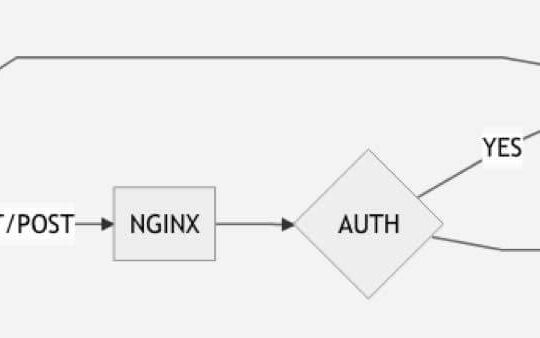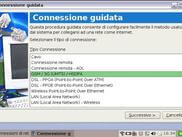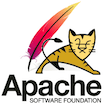This simple Linux BASH script creates a MongoDB database dump to a file, the script can be used later for some cronjobs.
MongoDB Database Backup Bash Script
GitHub https://github.com/garanet/MongoDB-bkp-script.git
- Create a folder / backup.
- Place the following script named ‘mongo_db_bkp.sh’ in the newly created folder.
#!/bin/bash
# www.garanet.net
# MySQL Full Backup Bash Script
# https://github.com/garanet/MongoDB-bkp-script.git
# Define variables
m_host="localhost"
m_user="root"
m_password="secret"
m_database="nameMongoDB"
m_dump="/backup/mongo-dump"
# Backup Database.
/usr/bin/mongodump -h ${m_host} -u ${m_user} -p ${m_password} -d ${m_database} -o ${m_dump};
# Compress dump.
tar cvfz /backup/${m_dump}.tar.gz ${m_dump}/;
# Delete old.
rm -rf ${m_dump};
- Check that the script owner is root and change the permissions to 744.
- As root, run the script with the command:: # sh mongo_db_bkp.sh.